

AIS100 – Receiver (USB)

“Perfect for PC based navigation systems with USB drivers for PC, MAC and linux.”
- Manuals & Downloads
Additional information
- What inside box
- Product Video
Description
I cannot display ais targets.
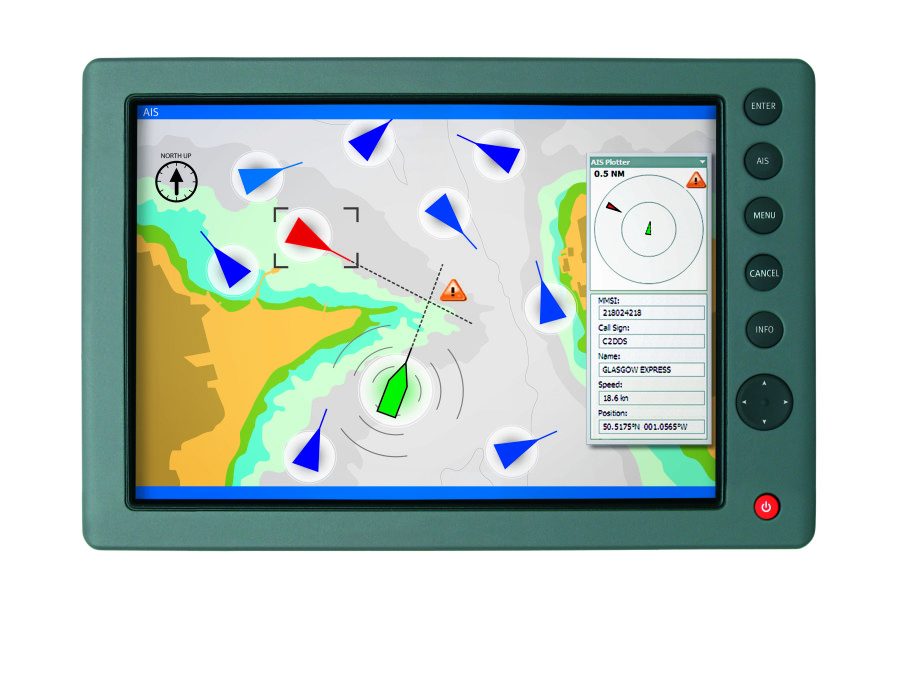
If you encounter an issue with AIS showing on your display (navigation software or chart Plotter) then you should follow this procedure.
1 – Issue with a Chart Plotter/VHF Radio
If you cannot display AIS targets on your Chart Plotter or VHF radio, then follow this:
- If you have connected your AIS to your Chart Plotter/VHF Radio via NMEA 0183 wires , then you must make sure that you have used the NMEA 0183 38400 baud wires (Orange + & Brown – for Digital Yacht AIS Transponders). The second step is to check your Chart Plotter / VHF Radio settings. The best solution here is to check your product manual but you must make sure that the NMEA 0183 port is set at 38400 baud and also that AIS targets are activated.
- If you have connected your AIS to your Chart Plotter/VHF Radio via NMEA 2000 , then you must make sure that the NMEA 2000 network is working properly. This page might answer to your question. You should also make sure that AIS targets are activated in your chart plotter / VHF radio settings.
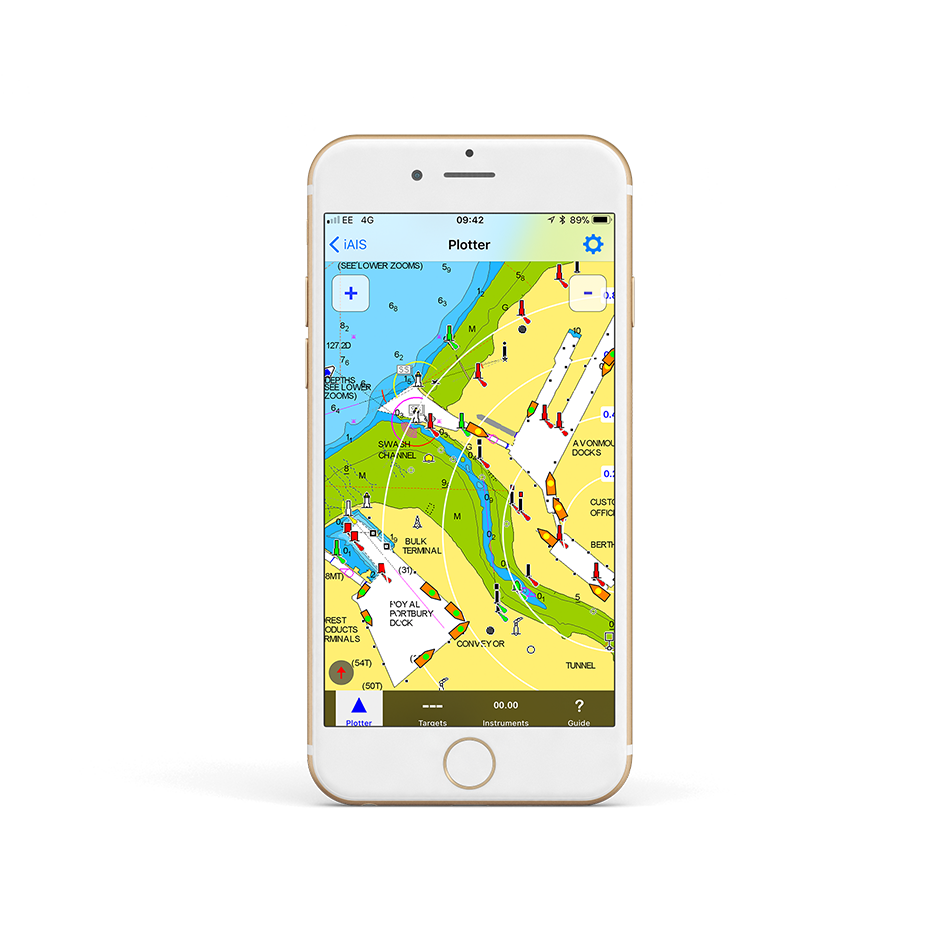
2 – Issue with a Navigation Software / App
If you cannot display AIS targets on your navigation software or app then follow this:
- For an Android/iOS app : The first step is to make sure that all apps are closed in the background, then you are connected to the product WiFi network. The second step is to configure your navigation app. This is explained in this page.
- For a PC Navigation Software: The first step is to make sure that the USB drivers are installed. You can download them here if needed. You must then find out the port COM allocated to your USB port. The last step is to configure your navigation software. This is explained in this page.
I don’t have a good AIS range
Ais transmission/reception depends on the ais class.
- A Class B AIS transponder transmit at 2 watts whereas a Class A Transponder at 12.5 watts . The Class B+ SOTDMA transponder transmits at 5 watts. This difference in power has a huge impact on the transmission range of each transponder.
- For a Class B AIS transponder, the transmission range is usually 5 to 7 miles in perfect conditions. This means using a good VHF antenna, placed as high as possible and clear of other antennas. The cables and connectors must also be in good conditions. For a Class B+ 5W SOTDMA, it typically transmits at up to 15 miles.
- However, for the AIS reception, a Class B/Class B+ transponders can receive Class A AIS at up to 30 miles.
If you don’t have a good range

- If you are using a VHF antenna splitter for your transponder, make sure it is a ZeroLoss VHF Splitter like our SPL1500, SPL2000. You must also check the connectors and the cables between the VHF splitter and the AIS.
- If you are using a dedicated VHF antenna for your transponder, then make sure that it is at least 2 meters away from other VHF antennas. Also, you must check the VHF antenna, its cable and connectors.
If you don’t have a good range, we suggest you testing with another VHF aerial to check if you have a better range.
Which VHF antenna for an AIS?

One of the most common questions we are asked by our AIS customers, is “what antenna should I use for my AIS ?”, so we thought we would post a short article to provide an answer on VHF Antenna Options for AIS.
Basically there are two VHF antenna options for AIS; fit a second dedicated VHF antenna a suitable distance from the vessels main VHF antenna. Or alternatively, use the main antenna for both VHF and AIS by fitting a special device called a “Splitter”.
Generally our recommendation for yacht owners who want to fit an AIS, is to use a “Zero Loss” splitter like our SPL2000. By utilising the main VHF antenna at the top of the mast, you will definitely get maximum transmit range. Plus the ease of installation often makes it a cheaper option than paying for a second antenna to be installed.
However, for power boaters who do not benefit from the height advantage of using the main antenna at the top of the mast. As well as for AIS receiver owners where the splitter can often cost more than the AIS receiver itself. It is often desirable to fit a second VHF antenna. This is particularly apparent if you intend to save money by doing the antenna installation yourself.
AIS operates on two dedicated channels within the marine VHF frequency range – 156.0 to 162.025 MHz. The two AIS channels are at the top end of this range namely; 161.975 and 162.025 MHz (channels 87B and 88B). Most VHF antennas are designed to give maximum gain across the whole VHF frequency range centred on Channel 16 (156.8 MHz).
Pretty much all of the antenna manufacturers now produce “AIS Tuned” antennas. These have their centre frequency shifted from Channel 16 to 162Mhz (exactly half way between the two AIS frequencies). If you choose to mount your AIS antenna on the stern rail of a yacht or radar arch of a power boat. Then using an “AIS tuned” antenna is a good idea. This will allow you to get an extra bit of gain. Thus compensating for the antenna being effectively at deck level.
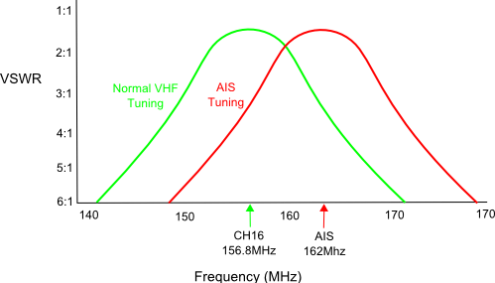
The graph above shows how the tuning of the antenna to 162MHz gives it an extra boost in VSWR (gain) across the two AIS frequencies.
Which ever option you choose, having AIS on your boat will without doubt make your sailing experiences safer. As well as less stressful in poor visibility or when crossing busy shipping lanes. Even a simple receiver with a small whip antenna at deck level is effective. Allowing you to keep informed of what ships are around and which ones you need to keep an eye on.
AIS + VHF Antenna Separation

The AIS system works on two channels in the VHF frequency range and in order to receive or transmit AIS information it is necessary for the AIS unit to be connected to a VHF antenna. One option is to fit a VHF splitter such as our SPL2000, which allows both the VHF radio and the AIS to use the boat’s main VHF antenna. The other option is to fit a second VHF antenna which is then just connected to the AIS.
Any VHF antenna can be used, although some antennas are “AIS tuned” to get maximum gain on the two AIS channels and also have a BNC type connector fitted (common on AIS units), rather than the traditional PL259 VHF connector.
If you decide to fit an additional VHF antenna for the AIS, you want to mount it as high as possible but you should be aware that it cannot be mounted right next to the existing VHF antenna and a certain amount of separation must be maintained to avoid the 25 watts of transmit power from your VHF radio going straight in to the AIS receiver circuitry, potentially damaging it. The diagram below shows the recommended minimum separation of the antennas.
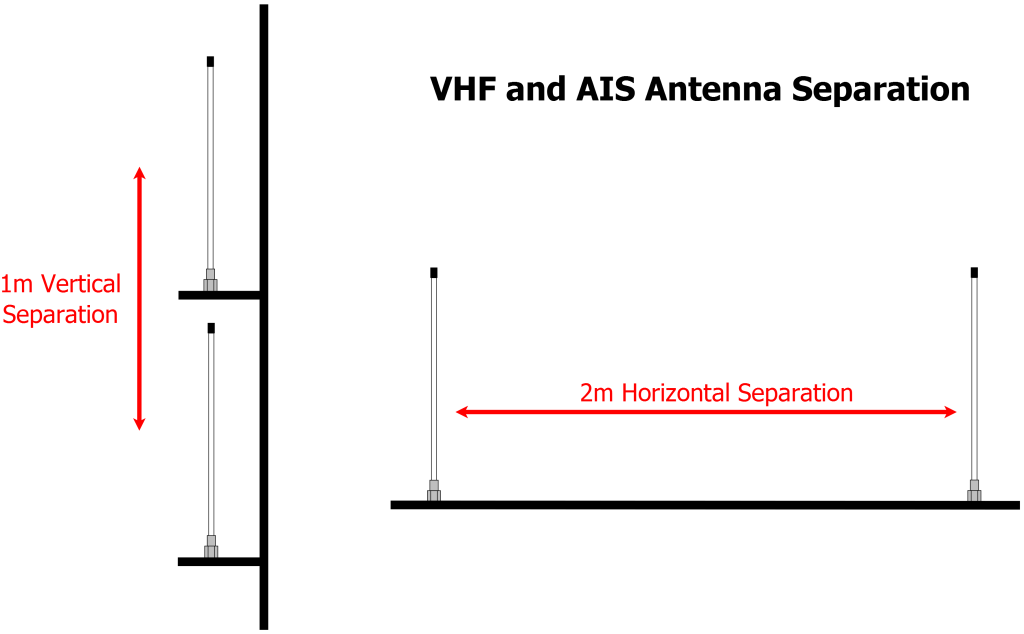
SmarterTrackLITESetupV1 04 Zip
Ais100usb quick start guide v1 04 eng pdf.
| Weight | 224 g |
|---|---|
| Dimensions | 180 × 145 × 40 mm |
- Integral mounting brackets
- 0.75m Power cable
- 0.75m USB cable
Related products

Pilot Plug USB Cable

AISNet with built-in VHF Splitter

- DIGITAL YACHT Manuals
- Installation & quick start manual
DIGITAL YACHT AIS100USB Installation & Quick Start Manual
- page of 4 Go / 4
Advertisement
Quick Links
Related manuals for digital yacht ais100usb.

Summary of Contents for DIGITAL YACHT AIS100USB
- Page 1 The easiest was to install the drivers on Windows 7/8/10 is to make sure the PC is connected to the internet and to plug the AIS100USB in. The “Found New Hardware Wizard” will be triggered and Windows will search online for the latest driver.
- Page 2 AIS100PRO Quick Start Guide DIGITAL YACHT LTD Installation & Quick Start Guide AIS100PRO AIS Receiver QUICK START AIS100PRO V1.01...
- Page 3 AIS100PRO Quick Start Guide DIGITAL YACHT LTD 1. Introduction Congratulations on the purchase of your AIS100PRO AIS Receiver. It is recommended that your receiver is installed by a professional installer. Before operating the unit you should familiarise yourself with this Quick Start Guide and the user manuals for any equipment you wish to connect it to.
- Page 4 AIS100PRO Quick Start Guide DIGITAL YACHT LTD Fixing location drawing • Once the unit is secured, connect the AIS/VHF antenna. Ensure the connection is fully made; should feel a slight click as the BNC locks. Installation Step 3 - Power •...
Rename the bookmark
Delete bookmark, delete from my manuals, upload manual.

- Digital Yacht
Username or email address *
Password *

AIT2000 – Class B AIS Transponder with external GPS antenna
954,00 €
“ Ultra-compact AIS Transponder Class B that uses the latest AIS transponder technology to squeeze more performance and interfacing options with half the size of our previous generation transponder.”
- Description
- Additional information
- Manual and Downloads
- what inside box
KEY FEATURES
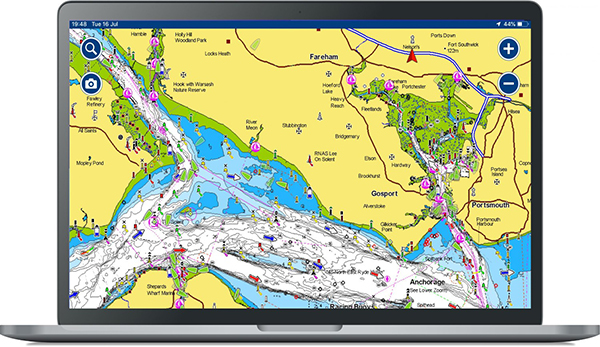
The AIT2000 is an AIS transponder class B. It uses the latest AIS Transponder technology. Therefore squeezing more performance and interfacing options in to a housing that is half the size of our previous generation transponder.
This ultra-compact Class B Transponder has three outputs; NMEA 0183, NMEA 2000 and USB connection, therefore allowing it to work with every AIS compatible chart plotter or software package on the market today. The AIT2000 features a remote silence button option, two NMEA 0183 Inputs and Outputs, four status LEDs and rugged vibration-proof mounting brackets. The AIT2000 is the third generation of Digital Yacht AIS transponder and replaces the very popular AIT1000.
For permanent USB connection to a PC or MAC, we recommend adding one of our NMEA to USB Adaptor cables. Hence providing an extra level of electrical isolation/protection against ground differences and static discharge.
Configuration of your vessel’s fixed data, such as MMSI, call sign, boat name, dimensions etc. is made easy with the included Windows and Mac compatible proAIS2 software*. Once configured, the unit will provide AIS data to a PC or Mac running suitable navigation software or a dedicated chart plotter, such as the latest Garmin, Raymarine, Navico, Standard Horizon and Furuno units.
As well as transmitting your own vessel’s position so that other AIS equipped vessels know where you are, the AIT2000, when connected to an existing VHF antenna (via a splitter) or dedicated AIS antenna, will receive all AIS targets within range of your boat – typically up to 30NM.
With two industry standard NMEA 0183 outputs, our own N2Net connector for plugging in to an NMEA 2000 network and a simple plug and play USB connection to a PC, the AIT2000 is therefore the perfect AIS transponder solution for all light marine vessels up to 300 tons.
For optimum AIS performance on sailing yachts, we also recommend our SPL2000 Splitter featuring “Zero Loss” technology which allows you to use your boat’s existing VHF antenna at the top of the mast for maximum range.
* Except US where dealer programming required
SPECIFICATIONS

- Latest generation AIS technology – featuring a brand new AIS transponder (Class B) design
- Ideal for use with existing plotter and radar systems
- USB Interface for simple plug and play connection to a PC or Mac
- Includes N2Net interface and cable for connection to NMEA 2000 network
- High speed NMEA output (38,400 baud) – compatible with industry standard plotters
- Low Speed NMEA output (4,800 baud) – for providing GPS data to DSC VHF radio
- Low Speed NMEA Input (4,800 baud) – for multiplexing additional NMEA0183 data
- Comes complete with GPS antenna (10m cable) with integral 1”x14TPI thread mount
- Requires VHF antenna or dedicated AIS antenna (available as optional accessory) or splitter (SPL2000)
- Remote Silence Switch option
- Supplied with programming software for user programming*
- Easy to install black box solution
| Weight | 2000 g |
|---|---|
| Dimensions | 330 × 230 × 100 mm |
ProAIS2 V1.20 Mac OSX Zip
Proais2 v1.20 windows zip, ait2000 quick start v2 01 eng pdf.
An AIS which sends and receives data is known as a transceiver (or often called a transponder). There are also simple devices called AIS receivers which pick up transmissions and decode for displaying on a compatible chart plotter or PC based navigation system – or even an iPad or tablet.
AIS transponders will allow you to receive data from vessels close to you, but will also allow you to continuously transmit your vessel’s identity, position, speed and heading, as well as other relevant information, to all other AIS-equipped vessels within your range.
To transmit its position, an AIS transponder must have its own GPS antenna. All our AIS transponders are supplied with a GPS antenna or have a built-in GPS antenna.
To help you choose the right AIS transponder for you, here are a few keys that may help you out:
- Receive targets on a plotter – if you want to receive only AIS targets on a plotter then you have the choice between the AIT1500, AIT1500N2K, AIT2000 and AIT2500. The AIT1500 or AIT1500N2K have a GPS built into the transponder and is therefore recommended for fibreglass boats up to 30 feet. The AIT1500 only has an NMEA 0183 interface while the AIT1500N2K has a NMEA 2000 interface. The AIT2000 (class B) and AIT2500 (class B+) both have an external GPS antenna and can therefore be installed on any type of boat. They both also have an NMEA 0183, NMEA 2000 and USB interface.
- Receive AIS targets on software or applications – If you only want to receive AIS targets on navigation software or applications, then we recommend the iAISTX. This is an AIS transponder with an external GPS antenna and a built-in WiFi server.
- Receive AIS targets on a plotter AND software/applications – To receive AIS targets on a plotter and software/applications at the same time, we recommend the AIT5000 (Class B+). The AIT5000 is the most complete AIS transponder with a certified zero loss VHF antenna splitter, NMEA multiplexer, external GPS antenna and WiFi server.
- AIS for rental boats – if you are looking for an AIS receiver or transponder that you can put in your suitcase and want to use when renting a boat then the Nomad is the right AIS transponder for the job. It is the only portable AIS transponder that has a built-in GPS, is USB powered and comes with a portable VHF antenna.
Now that you have an idea of which AIS transponder you need, you will also need to choose between Class B or Class B+ AIS transponder.
This video can also help you to decide:
There are 3 types of AIS transponders: Class A, Class B and Class B+ :
- Class B AIS Transponder is for recreational craft installation and is a simplified, lower powered 2W transceiver which is normally a black box and uses a connected chart plotter to display local AIS targets. It transmits every 30 seconds regardless of vessel speed and can’t transmit additional data like destination port.
- Class B+ AIS Transponder (also called Class B SOTDMA or Class B 5W ) is a new standard that utilises SOTDMA format transmissions which offer a 5W power output (2.5 x more powerful than a regular Class B), a guaranteed time slot for transmission in busy traffic areas and faster update rates depending upon the speed of the vessel. It’s ideal for ocean sailors requiring the best possible performance and future proof satellite tracking applications, fast power boats and smaller non-mandated commercial vessels.
- Class A AIS Transponder must have a dedicated (and type approved) display to show the location of nearby AIS targets and transmits at 12.5W. Data is sent at up to every 2 seconds depending upon the vessel speed and the display also allows for data to be inputted to the transmission such as vessel destination. A Class A device is normally used on commercial vessels as its Type Approved to IMO specifications.
If the AIS transponder doesn’t have a built-in VHF splitter (i.e. AIT5000), there are 2 options: either install a dedicated VHF antenna for AIS or install an antenna splitter so that the main VHF antenna is used for both VHF radio and AIS.
For those who want to use their existing VHF antenna, then we recommend the use of a certified zero loss VHF antenna splitter such as our SPL1500 and SPL2000. Please do not use a non-zero loss certified VHF antenna splitter. They are inexpensive, but they can destroy your AIS transponder.
For those who want to install a VHF antenna dedicated to AIS, then we recommend a VHF antenna tuned to AIS frequencies. The AIS transmission and reception works on 2 dedicated channels which use the frequencies 161.975 and 162.025 MHz (channel 87B and 88B). VHF frequencies in the maritime environment use frequencies from 156.0 to 162.025 MHz and most VHF antennas are designed to provide maximum gain on channel 16 (156.8 MHz). You can now find antennas on the market dedicated to AIS frequencies such as the HA156 antenna.
These antennas, dedicated to AIS frequencies, offer maximum gain at 162 MHz (which is the centre between the 2 AIS frequencies 161.975 and 162.025 MHz). So if you install a VHF antenna instead of a VHF antenna splitter for your AIS receiver or transponder, then choose an AIS frequency VHF antenna to compensate for the loss due to the installation of the antenna lower down than the main VHF antenna at the top of the mast. The graph below shows how a dedicated AIS frequency antenna (162 MHz) provides a better VSWR and therefore a better transmission and reception.
The AIS transponder can be configured with the free PC/Mac software called ProAIS2. The ProAIS2 software can be downloaded free of charge directly from our website. The functionality of the proAIS2 software is the same on Windows or Mac.
Installation of the proAIS2 software, also installs the USB drivers and we recommend not plugging the transponders USB cable in to the PC/Mac until after you have installed proAIS2. Once the installation is complete, plug the USB cable in to the computer to complete the USB driver installation. The transponder receives enough power from the USB connection to power the processor and ancillory circuitry required to configure the transponder, however the GPS will not get a fix, the NMEA interfaces will not be working and the transponder will not transmit while on USB power.
Digital Yacht are not the only company that supply proAIS2 with transponders, but to our knowledge, we are the only company to produce a video showing how to configure and diagnose Class B transponders with it. So we hope that not only Digital Yacht users but owners of other brands will benefit from this video.
Please note that the MMSI number cannot be changed once the product has been configured. To change the MMSI number, you must reset the product and for that, please contact us.
To find out how to use the proAIS2 software to configure an AIS transponder, please watch the video below: https://www.youtube.com/watch?v=FTiMynP8KDs
If you want to stop transmitting your position, you can either fit a physical silent switch on the AIS transponder or you can stop the AIS transmission through the ProAIS2 software.
You can stop the AIS transmission of our iAISTX & AIT5000 with their built-in web interface. Easy to stop the AIS transmission with your smartphone.
This is a very valid question. Especially if you have spent a few hours installing the transponder then knowing that it is working OK is very important. Using the proAIS2 configuration software allows you to see if the GPS position is OK. You can monitor the AIS reception of other vessels. As well as ensure that there are no errors or alarms. However, if you are new to AIS, there is always that nagging doubt as to whether other vessels are seeing you.
The best test of a Class B transponder is to ask someone else in your marina, who has AIS, to check that they are receiving you on their system. If your vessel is stationary, then a transponder will only transmit every 3 minutes. This increases to every 30 seconds when your speed over the ground (SOG) is greater than 2 knots. Therefore, do allow some time for them to detect you. Also when they first receive your transmission, the only data they will see is your position, speed, course and MMSI number. It can take up to 6 minutes to receive your “Static Data” (boat name, call sign, vessel type, dimensions, etc.). This is normal and is the way the AIS system regulates the amount of data being transmitted.
The other increasingly common method of testing an AIS transponder is to look on one of the online “live” AIS websites and the most popular of the free services is MarineTraffic.com
However, it is important for you to be aware of the limitations of these online sites. As a result, do not assume that you will always be picked up by them. Each of the different online services are only as good as their network of AIS receiving stations. In many cases enthusiasts/volunteers operate these. In some areas the coverage is great but there are definitely “holes” in coverage.
- 0.75m Power & NMEA0183 Data cable
- 0.75m USB cable
- 0.75m NMEA2000 drop cable
- GPS Antenna and 10m cable
You may also like…

SPL2000 – VHF/AIS/FM Antenna Splitter


HA156 – VHF Heliflex Antenna

GV30 – AIS/VHF/GPS Antenna
- Automatic Identification System (AIS)
- Navigation sensors
- Internet on board
- Portable Navigation
- AIS Transponders
- AIS Receivers
- VHF Splitters & Antennas
- AIS Accessories
- Multisensor
- NMEA Interfaces
- NMEA to Wi-Fi Servers
- NMEA 2000 Cables
- SeaTalk Interfaces
- USB Converters
- 4G/5G Internet Access
- Hi Power Long Range Wifi
- Accessories
- PC Accessories
- TV Antennas
- PC Software
- Apple & Android apps
- Antenna Mounts
- Connectors + Adapters
- Internet Access
- PC Navigation
- Product Manuals
- Product Firmware
- Technical Notes
- Utilities and tools
- Software and utilities
- USB drivers
- Get Support
- Product Registration
- Product Return Form
- How to configure our AIS
- How to configure our 4G products
- How to create an NMEA 2000 network
- How to configure apps & software
- Technical FAQs
- Products with NMEA 2000 interface
- WLN10/WLN30
- Login / Register


AIS SYSTEMS
Internet on board, nmea interfaces, pc on board, portable navigation.
- AIS Transponders
- AIS Receivers
- VHF Splitters & Antennas
- AIS Accessories
- Antenna Mounts
- Multisensor
- NMEA to WiFi
- NMEA Interfaces
- NMEA 2000 Cables
- SeaTalk Interfaces
- USB Converters
- 4G/5G Internet Access
- Hi Power Long Range Wifi
- Cables & Accessories
- PC Accessories
- TV Antennas
- PC Software
- iPhone & iPad apps
- Android Apps

AIS SOLUTIONS

INSTRUMENTS SOLUTIONS

INTERNET SOLUTIONS

NAVIGATION PC SOLUTIONS
- Technical FAQs
- How to configure AIS
- How to configure our 4G products
- How to create an NMEA 2000 network
- How to configure apps & software
- WLN10 & WLN30
- Products with NMEA 2000 interface
- Get Support
- Product Registration
- Product Return Form
Username or email address *
Password *

AIS100 – Receiver (USB)
$ 409.95 ex GST
“Perfect for PC based navigation systems with USB drivers for PC, MAC and linux.”
- Description
- Additional information
- Manual and Downloads
- what inside box
KEY FEATURES
This value priced, entry level AIS receiver with USB is Digital Yacht’s most cost effective solution for getting AIS on your PC. Featuring the same dual channel receiver as the AIS100Pro, but without the NMEA 0183 Output and multiplexer, there is no compromise on performance and the AIS100USB will out-perform all other, inferior, single channel receivers.
Simple plug and play USB connection to a PC. Uses standard drivers built-in to Windows XP/Vista/7 and is automatically mapped to an available “virtual” com port, which your PC software can read. Also compatible with Mac OS X and all LINUX Kernels since V2.4.20.
For use with any AIS compatible PC navigation software, such as the latest SmarterTrack , MaxSea, SeaPro, Nobeltec and RosePoint applications.
SPECIFICATIONS
- Low cost entry level AIS receiver with USB
- High performance dual-channel AIS receiver for use with AIS compatible PC navigation software
- USB Interface for simple Plug and Play connection to a PC
- Requires VHF / AIS antenna or splitter
- Easy to install IP54 black box solution
| Weight | 224 g |
|---|---|
| Dimensions | 180 × 145 × 40 mm |
SmarterTrackLITESetupV1 04 Zip
Ais100usb quick start guide v1 04 eng pdf.
An AIS which sends and receives data is known as a transceiver (or often called a transponder). There are also simple devices called AIS receivers which pick up transmissions and decode for displaying on a compatible chart plotter or PC based navigation system – or even an iPad or tablet.
AIS transponders will allow you to receive data from vessels close to you, but will also allow you to continuously transmit your vessel’s identity, position, speed and heading, as well as other relevant information, to all other AIS-equipped vessels within your range.
To transmit its position, an AIS transponder must have its own GPS antenna. All our AIS transponders are supplied with a GPS antenna or have a built-in GPS antenna.
With an AIS receiver or transponder, you will receive all information of surrounding ships and will allow you to contact them directly. There are 3 types of AIS data that are automatically and continuously transmitted:
- Dynamic data: position and speed which are automatically calculated by the transponder.
- Static data: MMSI, ship name, size and contact details. This data is programmed on the device.
- Voyage data (only for class A transponder): Destination, ETA, number on board and navigation status. This data is programmed on the class A transponder before and during each voyage.
The data transmission frequency is different depending on the transponder category and the speed of the ship.
The AIS targets can be displayed in different ways:
- On a multifunction plotter/screen using the NMEA interface of an AIS receiver/transponder.
- On a PC/MAC navigation software thanks to a NMEA/USB adapter or an AIS receiver/transponder with an integrated USB interface.
- On an iOS/Android navigation application via a NMEA to WiFi server or an AIS receiver/transponder with integrated WiFi interface.
Each system will display the AIS targets differently (colours, size, etc.) but the data will remain the same. The next tab will explain which AIS transponder you need depending on the system you want to use to display the AIS targets.
If the AIS transponder doesn’t have a built-in VHF splitter (i.e. AIT5000), there are 2 options: either install a dedicated VHF antenna for AIS or install an antenna splitter so that the main VHF antenna is used for both VHF radio and AIS.
For those who want to use their existing VHF antenna, then we recommend the use of a certified zero loss VHF antenna splitter such as our SPL1500 and SPL2000. Please do not use a non-zero loss certified VHF antenna splitter. They are inexpensive, but they can destroy your AIS transponder.
For those who want to install a VHF antenna dedicated to AIS, then we recommend a VHF antenna tuned to AIS frequencies. The AIS transmission and reception works on 2 dedicated channels which use the frequencies 161.975 and 162.025 MHz (channel 87B and 88B). VHF frequencies in the maritime environment use frequencies from 156.0 to 162.025 MHz and most VHF antennas are designed to provide maximum gain on channel 16 (156.8 MHz). You can now find antennas on the market dedicated to AIS frequencies such as the HA156 antenna.
These antennas, dedicated to AIS frequencies, offer maximum gain at 162 MHz (which is the centre between the 2 AIS frequencies 161.975 and 162.025 MHz). So if you install a VHF antenna instead of a VHF antenna splitter for your AIS receiver or transponder, then choose an AIS frequency VHF antenna to compensate for the loss due to the installation of the antenna lower down than the main VHF antenna at the top of the mast. The graph below shows how a dedicated AIS frequency antenna (162 MHz) provides a better VSWR and therefore a better transmission and reception.
The best option would be to output the AIS information to a computer, most of our products now come with a USB connection as standard, so it is a simple plug and play connection to your computer.
Alternatively, you can add our WLN10/WLN30 to the AIS receiver and receives AIS targets directly on a navigation app. There are hundreds of apps which can display AIS targets.
No, we supply a version of our Smartertrack software free with every AIS product. The same software can also be upgraded at a later point to a full function navigation package with Navionics charts.
- Integral mounting brackets
- 0.75m Power cable
- 0.75m USB cable
You may also like…

SmarterTrack

SPL1500 – VHF/AIS Antenna Splitter
- Automatic Identification System (AIS)
- Navigation sensors
- Internet on board
- Portable Navigation
- NMEA to Wi-Fi Servers
- 4G Internet Access
- Accessories
- Entertainment
- MAC Software
- Connectors + Adapters
- PC Navigation
- Internet Access
- Product Manuals
- Product Firmware
- Technical Notes
- Utilities and tools
- Software and utilities
- USB drivers
- How to configure our AIS
- How to configure apps & software
- WLN10/WLN30
- Login / Register


- Digital Yacht
Username or email address *
Password *
Lost your password? Remember me
iAISTX – AIS Transponder with Wi-Fi
$ 749.95
“iAISTX is an AIS transponder with a wireless interface designed specifically for the growing number of boaters who use a tablet for their navigation tasks.”
- Description
- Additional information
- Manual and Downloads
- what inside box
- Product Video
KEY FEATURES
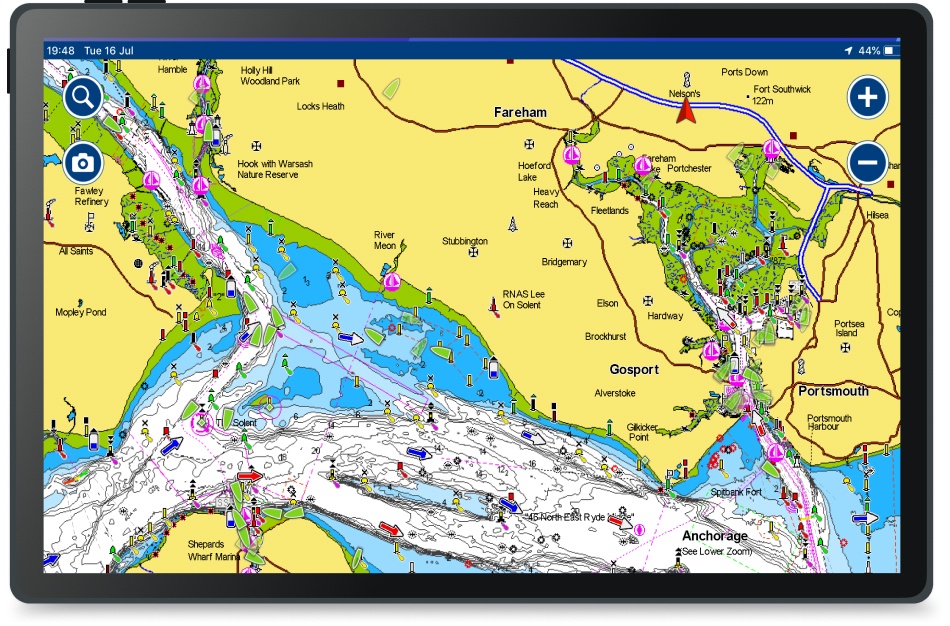
There are a growing number of boaters that use an iPad or Android tablet for their navigation tasks and thus the iAISTX was designed specifically for their needs. As a full function Class B AIS transponder with Wi-Fi, it sends your boat position and identity data to other AIS equipped vessels. It also provides a wireless interface for mobile devices. This allows popular apps to display received data from other AIS equipped vessels.
iAISTX creates a secure, password protected, local Wi-Fi network which allows AIS and GPS data to be sent to popular iOS and Android apps such as Navionics, iSailor, Weather4D, SailGrib, iNavX, TimeZero and more. These apps offer a detailed overlay of local AIS targets all updated in real-time. Depending upon the app, you can click on a target and can see identity as well as collision avoidance data. This includes CPA (closest point of approach) and TCPA (time to closest point of approach).
The tablet’s browser (Safari, Chrome, etc.) provides a simple, embedded web interface for one time programming of the boat’s identity and physical dimensions, required of all AIS transponders. Silencing the transmission and setting up wireless parameters such as passwords can also be done via this web interface. Installation is simple – just connect power (12/24v), mount the supplied external GPS antenna and connect to a separate dedicated VHF antenna or to the boat’s existing VHF antenna using our SPL1500 or SPL2000 AIS-VHF antenna splitters.
If you also want to get AIS data on to your MFD (chart plotter), then we recommend the iAISTX Plus which includes an additional NMEA 2000 interface.
CONFIGURATION
In order to facilitate the use and configuration of our AIS transponders, our iAISTX has a built-in web interface. The configuration of the transponder can be done through a computer, a tablet or even a smartphone and most importantly, no software is require
You can configure the iAISTX through its own simple web interface, just open your web browser, enter the iAISTX’s IP address and you can configure the vessel details (MMSI number, Boat name, etc.), network name, password and even merge the AIS’s WiFi to an existing WiFi network on board. So no complicated programming software or app required.
You can even view the received NMEA data in the web browser, for easy fault finding of issues. Finally, the iAISTX supports TCP and UDP network protocols for maximum compatibility with apps.
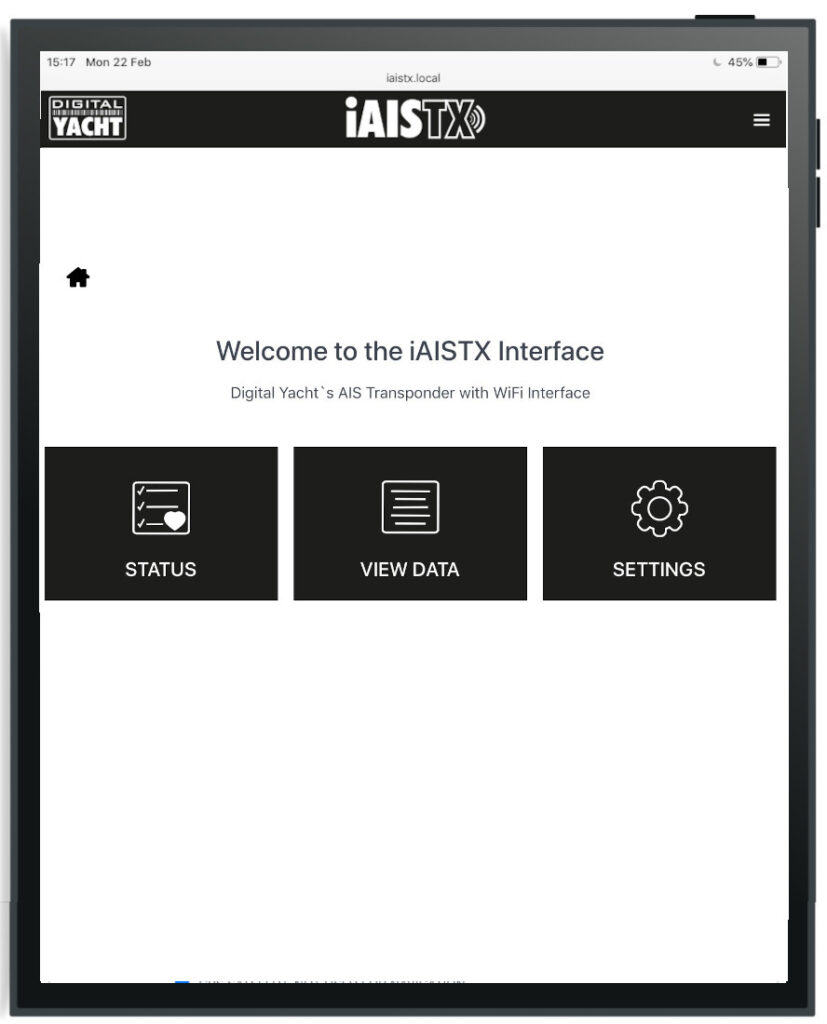
SPECIFICATIONS
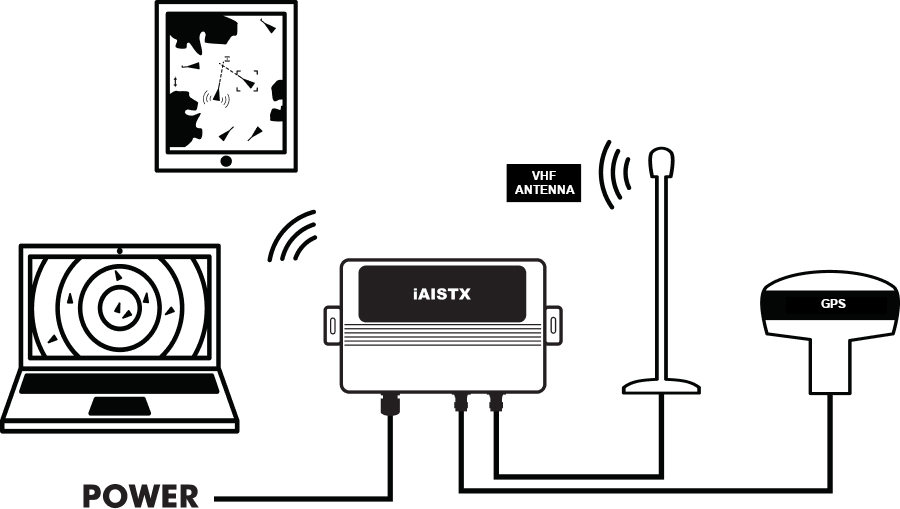
- Class B AIS transponder with Wi-Fi interface for phones, tablets, iPads and PCs
- Support for all the latest target types such as ATONs and AIS MOB devices
- Latest HF AIS technology for superior performance
- UDP and TCP/IP protocols supported for up to 7 connected devices
- Password protected, secure wireless connection
- Internal wifi antenna will typically footprint a boat up to 60ft in length
- Supplied with external GPS antenna and 10m (33ft) cable which can be deck mounted or fitted to standard 1” mount
- Compatible with 100s apps. See our reviews at www.digitalyacht.net
- LED status indicators for wireless connection, data, status, time out, power and silent mode
- Easy embedded web interface for programming
- Measures just 20 x 14 x 4.5cm
- 12/24V operation and ultra-low 2W consumption
| Weight | 1250 g |
|---|---|
| Dimensions | 330 × 230 × 100 mm |
iAISTX Product Manual V2.02
An AIS which sends and receives data is known as a transceiver (or often called a transponder). There are also simple devices called AIS receivers which pick up transmissions and decode for displaying on a compatible chart plotter or PC based navigation system – or even an iPad or tablet.
AIS transponders will allow you to receive data from vessels close to you, but will also allow you to continuously transmit your vessel’s identity, position, speed and heading, as well as other relevant information, to all other AIS-equipped vessels within your range.
To transmit its position, an AIS transponder must have its own GPS antenna. All our AIS transponders are supplied with a GPS antenna or have a built-in GPS antenna.
To help you choose the right AIS transponder for you, here are a few keys that may help you out:
- Receive targets on a plotter – if you want to receive only AIS targets on a plotter then you have the choice between the AIT1500, AIT1500N2K, AIT2000 and AIT2500. The AIT1500 or AIT1500N2K have a GPS built into the transponder and is therefore recommended for fibreglass boats up to 30 feet. The AIT1500 only has an NMEA 0183 interface while the AIT1500N2K has a NMEA 2000 interface. The AIT2000 (class B) and AIT2500 (class B+) both have an external GPS antenna and can therefore be installed on any type of boat. They both also have an NMEA 0183, NMEA 2000 and USB interface.
- Receive AIS targets on software or applications – If you only want to receive AIS targets on navigation software or applications, then we recommend the iAISTX. This is an AIS transponder with an external GPS antenna and a built-in WiFi server.
- Receive AIS targets on a plotter AND software/applications – To receive AIS targets on a plotter and software/applications at the same time, we recommend the AIT5000 (Class B+). The AIT5000 is the most complete AIS transponder with a certified zero loss VHF antenna splitter, NMEA multiplexer, external GPS antenna and WiFi server.
- AIS for rental boats – if you are looking for an AIS receiver or transponder that you can put in your suitcase and want to use when renting a boat then the Nomad is the right AIS transponder for the job. It is the only portable AIS transponder that has a built-in GPS, is USB powered and comes with a portable VHF antenna.
Now that you have an idea of which AIS transponder you need, you will also need to choose between Class B or Class B+ AIS transponder.
There are 3 types of AIS transponders: Class A, Class B and Class B+ :
- Class B AIS Transponder is for recreational craft installation and is a simplified, lower powered 2W transceiver which is normally a black box and uses a connected chart plotter to display local AIS targets. It transmits every 30 seconds regardless of vessel speed and can’t transmit additional data like destination port.
- Class B+ AIS Transponder (also called Class B SOTDMA or Class B 5W ) is a new standard that utilises SOTDMA format transmissions which offer a 5W power output (2.5 x more powerful than a regular Class B), a guaranteed time slot for transmission in busy traffic areas and faster update rates depending upon the speed of the vessel. It’s ideal for ocean sailors requiring the best possible performance and future proof satellite tracking applications, fast power boats and smaller non-mandated commercial vessels.
- Class A AIS Transponder must have a dedicated (and type approved) display to show the location of nearby AIS targets and transmits at 12.5W. Data is sent at up to every 2 seconds depending upon the vessel speed and the display also allows for data to be inputted to the transmission such as vessel destination. A Class A device is normally used on commercial vessels as its Type Approved to IMO specifications.
If the AIS transponder doesn’t have a built-in VHF splitter (i.e. AIT5000), there are 2 options: either install a dedicated VHF antenna for AIS or install an antenna splitter so that the main VHF antenna is used for both VHF radio and AIS.
For those who want to use their existing VHF antenna, then we recommend the use of a certified zero loss VHF antenna splitter such as our SPL1500 and SPL2000. Please do not use a non-zero loss certified VHF antenna splitter. They are inexpensive, but they can destroy your AIS transponder.
For those who want to install a VHF antenna dedicated to AIS, then we recommend a VHF antenna tuned to AIS frequencies. The AIS transmission and reception works on 2 dedicated channels which use the frequencies 161.975 and 162.025 MHz (channel 87B and 88B). VHF frequencies in the maritime environment use frequencies from 156.0 to 162.025 MHz and most VHF antennas are designed to provide maximum gain on channel 16 (156.8 MHz). You can now find antennas on the market dedicated to AIS frequencies such as the HA156 antenna.
These antennas, dedicated to AIS frequencies, offer maximum gain at 162 MHz (which is the centre between the 2 AIS frequencies 161.975 and 162.025 MHz). So if you install a VHF antenna instead of a VHF antenna splitter for your AIS receiver or transponder, then choose an AIS frequency VHF antenna to compensate for the loss due to the installation of the antenna lower down than the main VHF antenna at the top of the mast. The graph below shows how a dedicated AIS frequency antenna (162 MHz) provides a better VSWR and therefore a better transmission and reception.
In order to facilitate the use and configuration of our AIS transponders, our new AIS transponders now have a built-in web interface. This is the case for the iAISTX, iAISTX Plus and AIT5000. These devices create a WiFi network on board and configure themselves by connecting to WiFi. The configuration of the transponder can therefore be done through a computer, a tablet or even a smartphone and most importantly, no software is required.
The following article explains you how to configure the AIS transponder: https://digitalyacht.net/2020/02/28/configure-ais-transponder-web-interface/
This is a very valid question. Especially if you have spent a few hours installing the transponder then knowing that it is working OK is very important. Using the proAIS2 configuration software allows you to see if the GPS position is OK. You can monitor the AIS reception of other vessels. As well as ensure that there are no errors or alarms. However, if you are new to AIS, there is always that nagging doubt as to whether other vessels are seeing you.
The best test of a Class B transponder is to ask someone else in your marina, who has AIS, to check that they are receiving you on their system. If your vessel is stationary, then a transponder will only transmit every 3 minutes. This increases to every 30 seconds when your speed over the ground (SOG) is greater than 2 knots. Therefore, do allow some time for them to detect you. Also when they first receive your transmission, the only data they will see is your position, speed, course and MMSI number. It can take up to 6 minutes to receive your “Static Data” (boat name, call sign, vessel type, dimensions, etc.). This is normal and is the way the AIS system regulates the amount of data being transmitted.
The other increasingly common method of testing an AIS transponder is to look on one of the online “live” AIS websites and the most popular of the free services is MarineTraffic.com
However, it is important for you to be aware of the limitations of these online sites. As a result, do not assume that you will always be picked up by them. Each of the different online services are only as good as their network of AIS receiving stations. In many cases enthusiasts/volunteers operate these. In some areas the coverage is great but there are definitely “holes” in coverage.
Our AIS transponders with a built-in web interface create a password protected WiFi network. With your tablet, PC or smartphone, if you scan for wireless networks, you should see a wireless network called “DY-AIS-xxxx” or “IAISTX-XXXX” where xxxx is a four-digit code unique to your AIS transponder. The name of the WiFi networks might change according to the product version.
Make your device join this network and you will be asked to enter a password which is “PASS-xxxx” where xxxx is the same four-digit code as in your network name. You can change both the network name and password in the AIS transponder unit’s web interface
No internet connection is required. Many consumers get confused and automatically associate wifi with internet. The product creates a wifi network and the local iPad or tablet users searches for this in the same way they search for a wifi hotspot.
Once connected, NMEA data is sent over the local link created on board the boat.
Up to 7 devices can connect using UDP. TCP/IP is a one to one connection format. PCs, MACs, Android, Linux and iPhone/iPad are all compatible.
We keep up to date reviews on our news blog at www.digitalyacht.net – search for Best Marine Apps for Android or iOS. Popular apps include Navionics, iNavX, TZ iBoat , iAIS, NavLink, iSailor, SeaPilot, Weather 4D, MaxSea TimeZero, SailGrib and literally 100s more.
Our products are also compatible with navigation software on PC/Mac/Linux.
We keep on our blog a list which explains how to configure all the popular navigation apps & software. This list explains how to configure a NMEA connection (UDP/TCP) on the app/software but also how to configure the AIS settings.
To see the list, please click here: https://support.digitalyacht.co.uk/how-to-configure-apps-software/
Yes! You can program this through the web interface so you just have one Wi-Fi network on board with our product linked directly to your other Wi-Fi network as a client.
This works well as well with Furuno WiFi radar installations.
The Wi-Fi will typically footprint a boat up to 25m LOA. Contact us if you need a bigger footprint or have a steel or carbon vessel.
- 0.75M power cable
- GPS antenna and 10m cable
You may also like…

HA156 – VHF Heliflex Antenna

iAISTX Plus – AIS Transponder with Wi-Fi & NMEA 2000

SPL1500 – VHF & AIS Antenna Splitter
- Automatic Identification System (AIS)
- PC on Board
- Portable Navigation
- AIS Receivers
- AIS Transponders
- VHF Splitters & Antennas
- AIS Beacons
- AIS Accessories
- Multisensor
- NMEA to WiFi Servers
- NMEA Interfaces
- NMEA 2000 Cables
- SeaTalk Interfaces
- USB Interfaces
- 4G/5G Internet Access
- Hi Power Long Range Wifi
- Accessories
- PC Accessories
- TV Antennas
- PC Software
- Android Apps
- Antenna Mounts
- Connectors + Adaptors
- Instruments
- PC Navigation
- Internet Access
- Get Support
- Product Manuals
- Tech Support Notes
- Product Firmware
- Software and utilities
- USB Drivers
- WLN10 & WLN30
- Products with NMEA2000 interface
- How to configure apps & software?
- Product Registration
- General News & Events
- Product Information
- Applications
- Product Pictures
- Product Guide
- Login / Register

We value your privacy
Privacy overview.

IMAGES
VIDEO
COMMENTS
AIS100PRO Quick Start Guide V1 01 Eng Pdf 350.55 KB 5110 downloads. AIS100Pro Latest User Manual (English) ... Download. 1. 2.
4GConnect Quick Start V1 01 Eng Pdf 1.16 MB 7613. 4G Connect User Manual (English) for all 4GConnects and 4GConnect Pros with firmware V01.14.05 or less (original web interface) DOWNLOAD. We will find all product manuals available to download in order to set up and configure our products.
4GConnect Quick Start V2.00 Eng Pdf 1.10 MB 4871. Latest 4G Connect User Manual (English) for all 4GConnects and 4GConnect Pros with firmware V07.01.02 or higher (new web interface) DOWNLOAD.
4G Connect User Manual (English) for all 4GConnects and 4GConnect Pros with firmware V01.14.05 or less (original web interface) DOWNLOAD iKonvert USB Quick Start Guide V2_07 539.13 KB 4458
Digital Yacht can supply a suitable adaptor, please contact the dealer that you purchased the AIS100 from for details. Page 4 The AIS100 Receiver can be connected to other AIS compatible equipment via the NMEA0183 connections on the PWR/DATA cable. A table showing what each of the 4 wires of the PWR/DATA cable does is printed on the AIS100 ...
The AIS100 Pro has a dual NMEA0183 and USB output capability, therefore allowing you to supply AIS data to a PC (via USB) and a dedicated plotter (via NMEA) for larger installations. Connect the NMEA (4800 baud) output of your GPS to the AIS100Pro and it will automatically multiplex (merge) the slower GPS data with the high speed AIS data and ...
4GConnect Quick Start V1 01 Eng Pdf 1.16 MB 7480. 4G Connect User Manual (English) for all 4GConnects and 4GConnect Pros with firmware V01.14.05 or less (original web interface) DOWNLOAD. We will find all product manuals available to download in order to set up and configure our products.
Page 1 "USB Driver for AIS units" folder on the CD. Windows will create a "virtual" COM port for the AIS100PRO and you will need to go to the Windows Device Manager program and look in the "LPT&COM Ports" section to find out what COM port number has been allocated to the AIS100PRO.; Page 2 AIS100PRO Quick Start Guide DIGITAL YACHT LTD Installation & Quick Start Guide AIS100PRO AIS ...
Also compatible with Mac OS X and all LINUX Kernels since V2.4.20. The AIS100 Pro has a dual NMEA0183 and USB output capability, therefore allowing you to supply AIS data to a PC (via USB) and a dedicated plotter (via NMEA) for larger installations. Connect the NMEA (4800 baud) output of your GPS to the AIS100Pro and it will automatically ...
"Digital Yacht Software and Drivers CD" in the CD drive of your PC. Installation Step 2 Fix the AIS 100 to a bulkhead or flat surface using suitable fixings (not supplied). Note that the unit may be installed in any orientation. The drawing on the following page shows an AIS100 but the
Our other transponders can only be configured through a computer by connecting the USB and downloading a specific software (ProAIS2). If you have an AIT1500, AIT2000, AIT2500 or Nomad, then you must go to the next section. After installing and powering the device, here is the procedure to configure the AIS transponder through the web interface.
AIS100 - Entry level AIS made easy…. At Digital Yacht, we've an AIS for just about every application but sometimes we forget to talk about our most simple AIS solution - the AIS100 receiver designed to interconnect with just about any AIS compatible plotter via a simple two wire NMEA 0183 interface. Connect to a VHF antenna and you've ...
AIS operates on two dedicated channels within the marine VHF frequency range - 156.0 to 162.025 MHz. The two AIS channels are at the top end of this range namely; 161.975 and 162.025 MHz (channels 87B and 88B). Most VHF antennas are designed to give maximum gain across the whole VHF frequency range centred on Channel 16 (156.8 MHz).
Page 1 The easiest was to install the drivers on Windows 7/8/10 is to make sure the PC is connected to the internet and to plug the AIS100USB in. The "Found New Hardware Wizard" will be triggered and Windows will search online for the latest driver. Page 2 AIS100PRO Quick Start Guide DIGITAL YACHT LTD Installation & Quick Start Guide AIS100PRO AIS Receiver QUICK START AIS100PRO V1.01...
However, for dealers and customers that want to have more details of using, configuring, installing and fault finding our transponders we have now released a combined Full User Manual for the three units. To download a copy of the AIT1500/2000/3000 Full User Manual V1.00, please click here.
omissions or inaccuracies in this manual and any other documentation provided with this product. 1.8 Declaration of conformity Digital Yacht declare that this product is in compliance with the essential requirements and other provi-sions of the R&TTE directive 1995/5/EC.
The AIT2000 is an AIS transponder class B. It uses the latest AIS Transponder technology. Therefore squeezing more performance and interfacing options in to a housing that is half the size of our previous generation transponder. This ultra-compact Class B Transponder has three outputs; NMEA 0183, NMEA 2000 and USB connection, therefore allowing ...
AIS100 Latest User Manual (English) Attached Files ... AIS100 Quick Start Guide V1_00_Eng.pdf: Download: Tags: AIS. Newer AISnode Quick Start V1 00 Eng Pdf. Older AISnet Quick Start V2 03 Eng Pdf. US COMPANY. DIRECT SHIPPING FROM DIGITAL YACHT. EXCELLENT CUSTOMER SERVICE. DIGITAL YACHT CAPTAIN'S CLUB. PRODUCTS AIS systems Internet on board ...
This value priced, entry level AIS receiver with USB is Digital Yacht's most cost effective solution for getting AIS on your PC. Featuring the same dual channel receiver as the AIS100Pro, but without the NMEA 0183 Output and multiplexer, there is no compromise on performance and the AIS100USB will out-perform all other, inferior, single channel receivers.
KEY FEATURES. This value priced, entry level AIS receiver with USB is Digital Yacht's most cost effective solution for getting AIS on your PC. Featuring the same dual channel receiver as the AIS100Pro, but without the NMEA 0183 Output and multiplexer, there is no compromise on performance and the AIS100USB will out-perform all other, inferior ...
KEY FEATURES. This value priced, entry level AIS receiver with USB is Digital Yacht's most cost effective solution for getting AIS on your PC. Featuring the same dual channel receiver as the AIS100Pro, but without the NMEA 0183 Output and multiplexer, there is no compromise on performance and the AIS100USB will out-perform all other, inferior ...
The AIT2000 is an AIS transponder class B. It uses the latest AIS Transponder technology. Therefore squeezing more performance and interfacing options in to a housing that is half the size of our previous generation transponder. This ultra-compact Class B Transponder has three outputs; NMEA 0183, NMEA 2000 and USB connection, therefore allowing ...
SPECIFICATIONS. Class B AIS transponder with Wi-Fi interface for phones, tablets, iPads and PCs. Support for all the latest target types such as ATONs and AIS MOB devices. Latest HF AIS technology for superior performance. UDP and TCP/IP protocols supported for up to 7 connected devices. Password protected, secure wireless connection.